
My Content Writing Toolkit- Essential Content Writing Tools
Are you ready to ditch the writer’s block and create content that truly shines?
Forget fancy programs that drain your wallet – I’m here to spill the tea on my top 5 FREE content writing tools that made my content creation journey easier.
Think killer headlines, grammar magic, and audience-grabbing ideas – all without spending a dime.
So, if you’re eager to add these tools to your writing journey, join me along as I discuss how these tools will help you sharpen your skills and create content that captivates and resonates with your audience.
Embark on this journey into the realm of wordsmithing with me, and together, let’s unlock the boundless potential of your creativity!
Favorite Content Creation Tools
ChatGPT/ Gemini
It’s pretty fascinating that AI writing assistants are like magic wands for content creators! I definitely get where you’re coming from.
Brainstorming outlines, catchy titles, it’s all a breeze with ChatGPT and Gemini by my side. But let’s be real, they’re not perfect wizards, just helpful sidekicks.
I’ve seen some folks who treat these tools like robot content factories, churning out blog posts like nobody’s business. Not cool. These are time savers, not replacements for our human touch!
Your content should still bear that Human Touch. It is what makes the content relatable and engaging. So, while these tools are fantastic for speeding up the writing process, remember to infuse your unique style and perspective.
After all, a good piece of content is one that resonates with your audience on a personal level.
Now, these tools do have a paid version, but these are some of the best free content-writing tools that have definitely helped me in my journey.
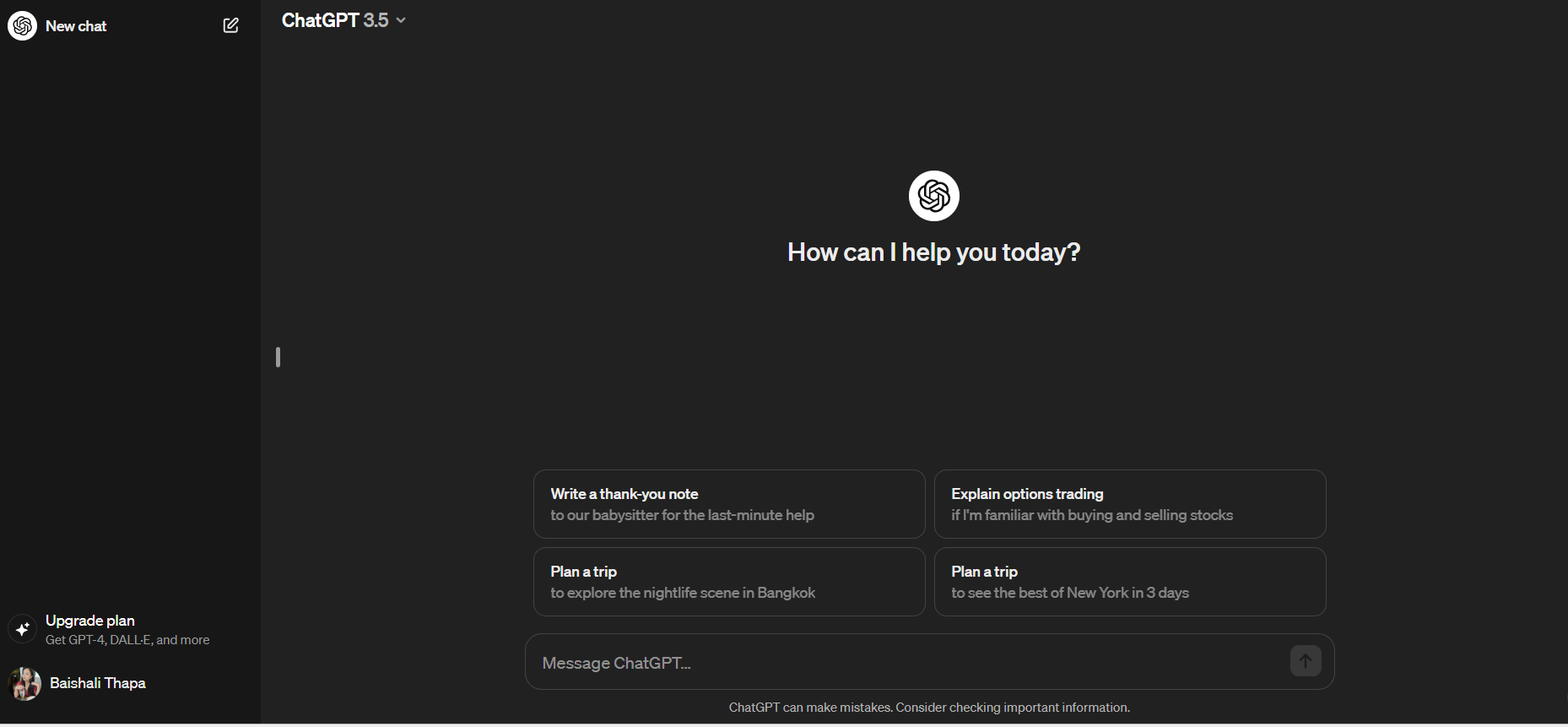
How To Use The Tool?
Using ChatGPT or Gemini is as simple as using a search engine to find information – just type in your questions, and you’re good to go!
However, if you’re a content writer seeking precise and tailored answers, mastering the art of crafting effective prompts is key.
This skill will set you apart and ensure you get the specific and to-the-point responses you’re looking for.
Grammarly
Grammarly is a must-have tool for writers. It does more than fix grammar and spelling – it fine-tunes your writing style, suggests better words, and keeps your content fresh.
The contextual suggestions make sure your message is clear, and the plagiarism checker ensures your work is original.
It’s a time-saver, user-friendly, and works seamlessly across devices. Plus, it’s a learning tool, providing explanations for its suggestions.
Using Grammarly not only polishes your content but also boosts your professionalism and credibility. It’s like having a writing coach at your fingertips!
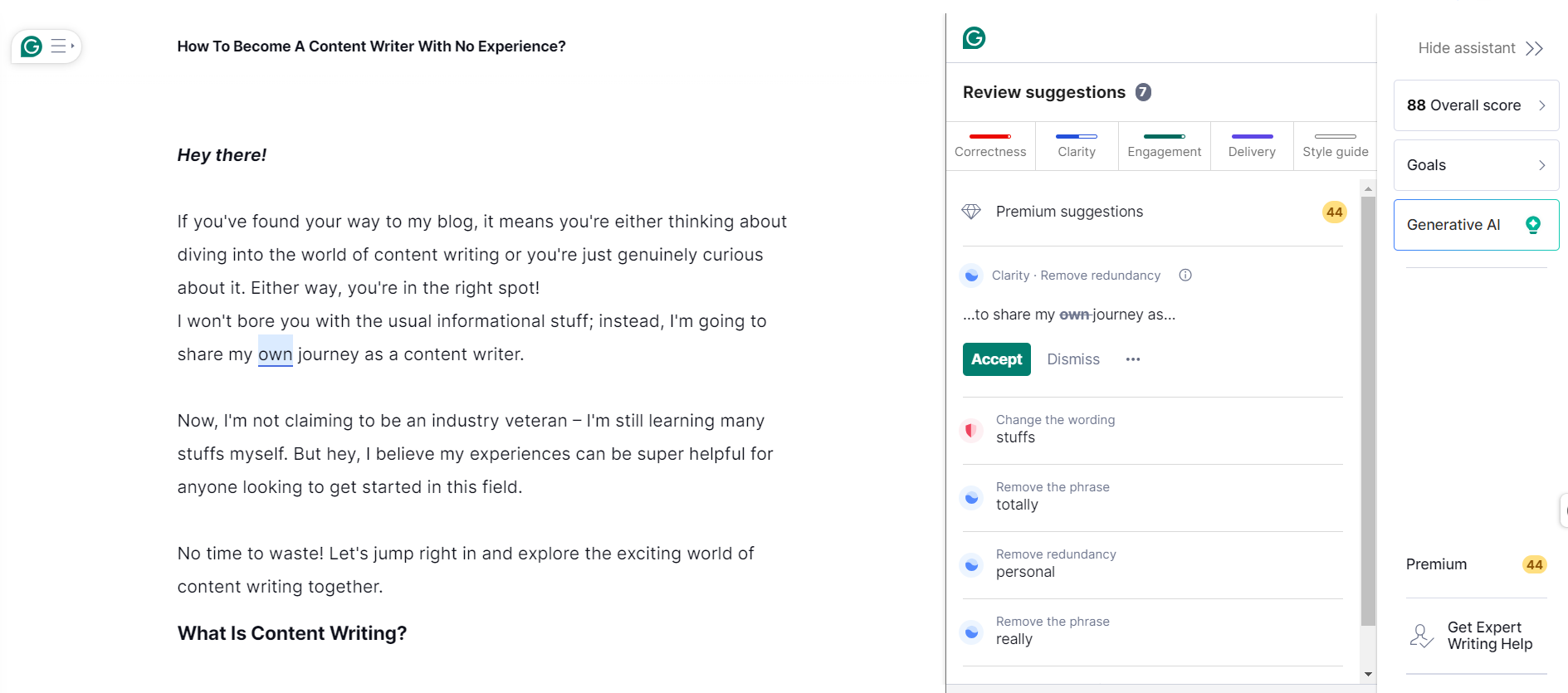
How To Use The Tool?
Grammarly can be a valuable tool to enhance your content writing, but it’s important to use it effectively. Here are some tips:
Basic Grammar and Mechanics:
- Catch typos and grammatical errors: This is the core function of Grammarly, and it can help you avoid embarrassing mistakes like typos, subject-verb agreement issues, and incorrect punctuation.
- Use the suggestions: Grammarly will offer suggestions for improvement, and you can choose to accept or reject them. Pay attention to the explanations behind the suggestions to learn and improve your writing in the long run.
- Customize settings: You can adjust Grammarly’s settings to fit your needs. For example, you can choose the formality level of your writing and whether you want it to flag passive voice or overused words.
Clarity and Style:
- Improve sentence structure: Grammarly can suggest ways to rephrase sentences for clarity and conciseness.
- Enhance vocabulary: While not a thesaurus, Grammarly can suggest alternative words to avoid repetition and improve your writing style.
- Check for plagiarism: The premium version of Grammarly includes plagiarism detection.
Additional Features (Premium Version):
- Clarity & Engagement: Get suggestions for improving sentence variety, word choice, and overall engagement.
- Delivery: Get feedback on the tone and formality of your writing, ensuring it aligns with your audience and purpose.
- Genre-specific feedback: Tailor your writing to specific genres like creative writing, business writing, or academic writing.
Canva
While content writing focuses on crafting compelling text, visuals play an increasingly crucial role in grabbing attention and enhancing engagement.
Canva empowers content writers by transforming them into visual storytellers.
Its vast library of free and premium templates, photos, and illustrations allows writers to create professional-looking infographics, social media posts, presentations, and more, all within an intuitive interface.
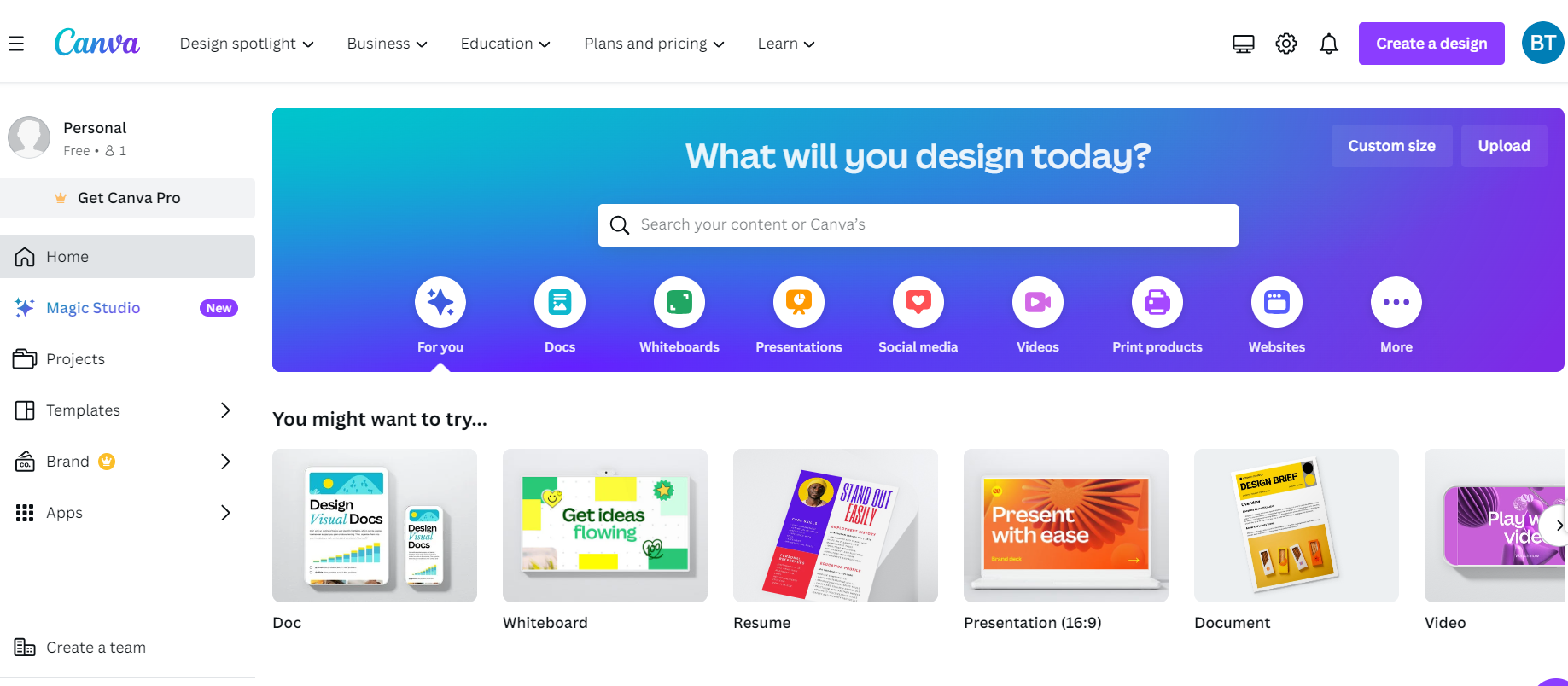 How To Use The Tool?
How To Use The Tool?
With Canva, anyone can easily design eye-catching images for presentations or social media postings. For people and small businesses with simple design requirements, Canva’s free edition is an excellent place to start.
That being said, Canva Pro is a worthwhile purchase if you need more sophisticated functionality, brand consistency, or substantial design creation for commercial use.
Free Features:
- Templates: Dive right in with thousands of free, pre-designed templates for various purposes, including social media posts, presentations, posters, and more. These templates provide a solid foundation and inspiration for your designs.
- Design Elements: Access a vast library of free design elements, including photos, illustrations, icons, shapes, and lines. These elements help you add visual interest and enhance your designs.
- Text Editing: Customize your writing with a wide range of free fonts and text editing tools. Easily adjust the text size, color, weight, and alignment to create the desired appearance.
- Basic Editing Tools: Utilize essential editing tools like cropping, resizing, and flipping to fine-tune your design elements.
- Collaboration: Give others access to your designs to review, discuss, and work together to edit them in real-time.
Paid Features (Canva Pro):
- Premium Templates: Unlock a library of premium templates with more unique and professional designs.
- Brand Kit: Create and store your brand colors, fonts, and logos for consistent branding across all your designs.
- Background Remover: Effortlessly remove backgrounds from images with a single click, saving you time and effort.
- Resize Tool: Easily resize your designs to different dimensions without losing quality, perfect for repurposing content across various platforms.
- Stock Photos and Videos: Access a wider library of high-quality stock photos and videos for a more professional touch.
- Team Features: Manage teams efficiently with features like user roles, permission controls, and shared folders
Quillbolt Paraphrasing Tool
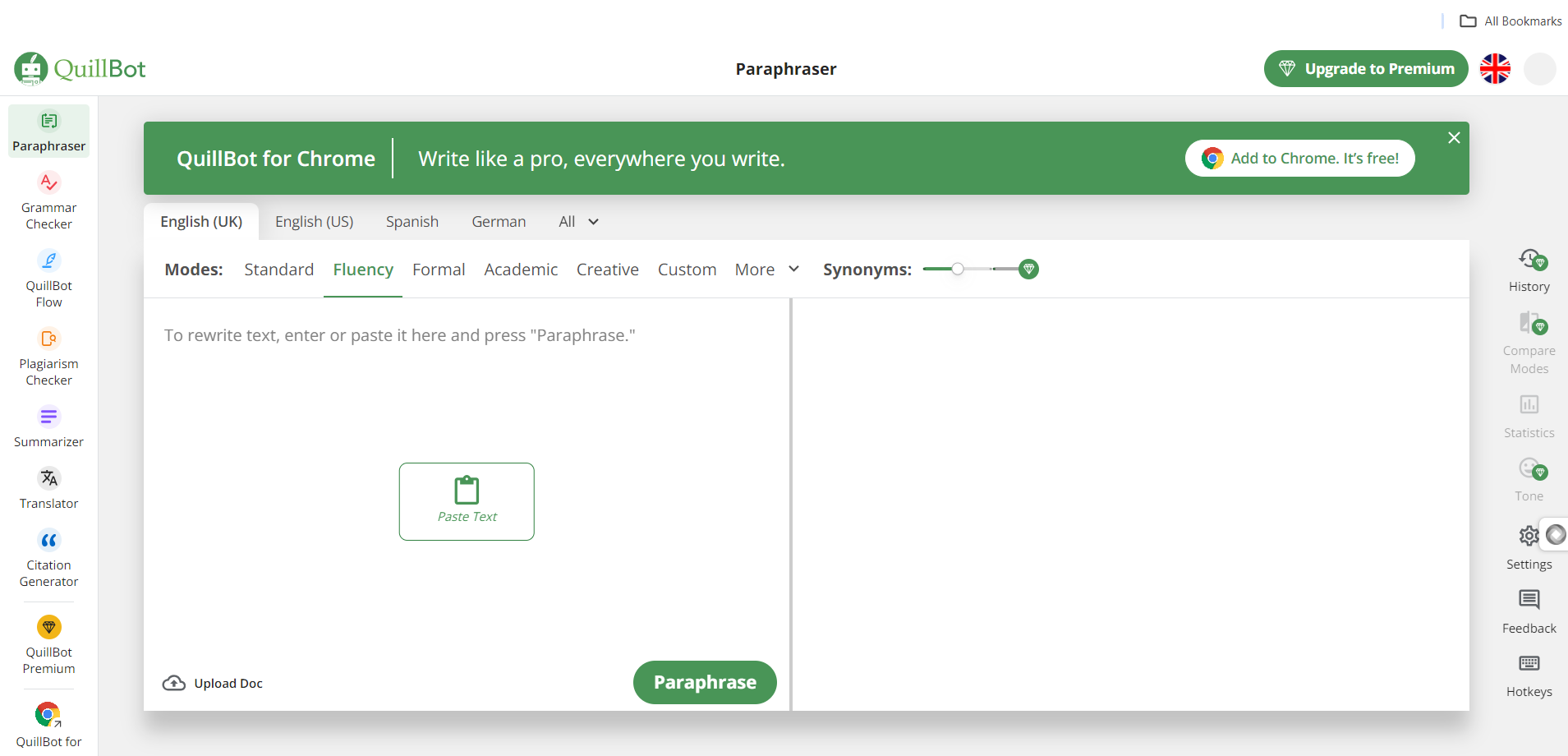 Quillbot is a tool that helps you rephrase and rewrite text, offering both free and paid features. Here’s a breakdown of how to use it:
Quillbot is a tool that helps you rephrase and rewrite text, offering both free and paid features. Here’s a breakdown of how to use it:
Free Features:
Paraphrasing:
- Go to the Quillbot website (https://quillbot.com/) or use their Chrome extension.
- Paste your text into the left-hand side of the interface.
- Click the “Paraphrase” button. Quillbot will generate several rephrased versions of your text in the right-hand side.
- You can choose the version you like best and copy it back to your document.
Synonym Suggestions:
- Click on any word in the paraphrase box to see suggested synonyms.
- Choose the synonym that best fits your meaning and context.
Paid Features:
- More Paraphrase Modes: Access modes like “Fluency,” “Formal,” “Simple,” and “Creative” to tailor the rephrased text to your specific needs.
- Synonym Slider: Control the level of synonym replacement to achieve the desired level of originality and similarity to the original text.
- Grammar Checker: Identify and correct grammar and punctuation errors in your writing.
- Long Text Support: Paraphrase longer pieces of text, exceeding the free tier’s limit.
- Unlimited Characters: Remove the character limit on the amount of text you can paraphrase.
- Priority Processing: Get your paraphrases processed faster, especially during peak usage times.
Final Words
So, these were the essential tools that have empowered my writing journey. Remember, this is just my toolkit – yours might look different!
The most important thing is finding what sparks your creativity and makes your writing process flow.
There is no wrong or right here! Explore new tools, try out different topics, and embrace the spirit of experimentation.
The more you write and the more you explore, the faster your writing skills will blossom.
Also Read: How To Become A Content Writer With No Experience